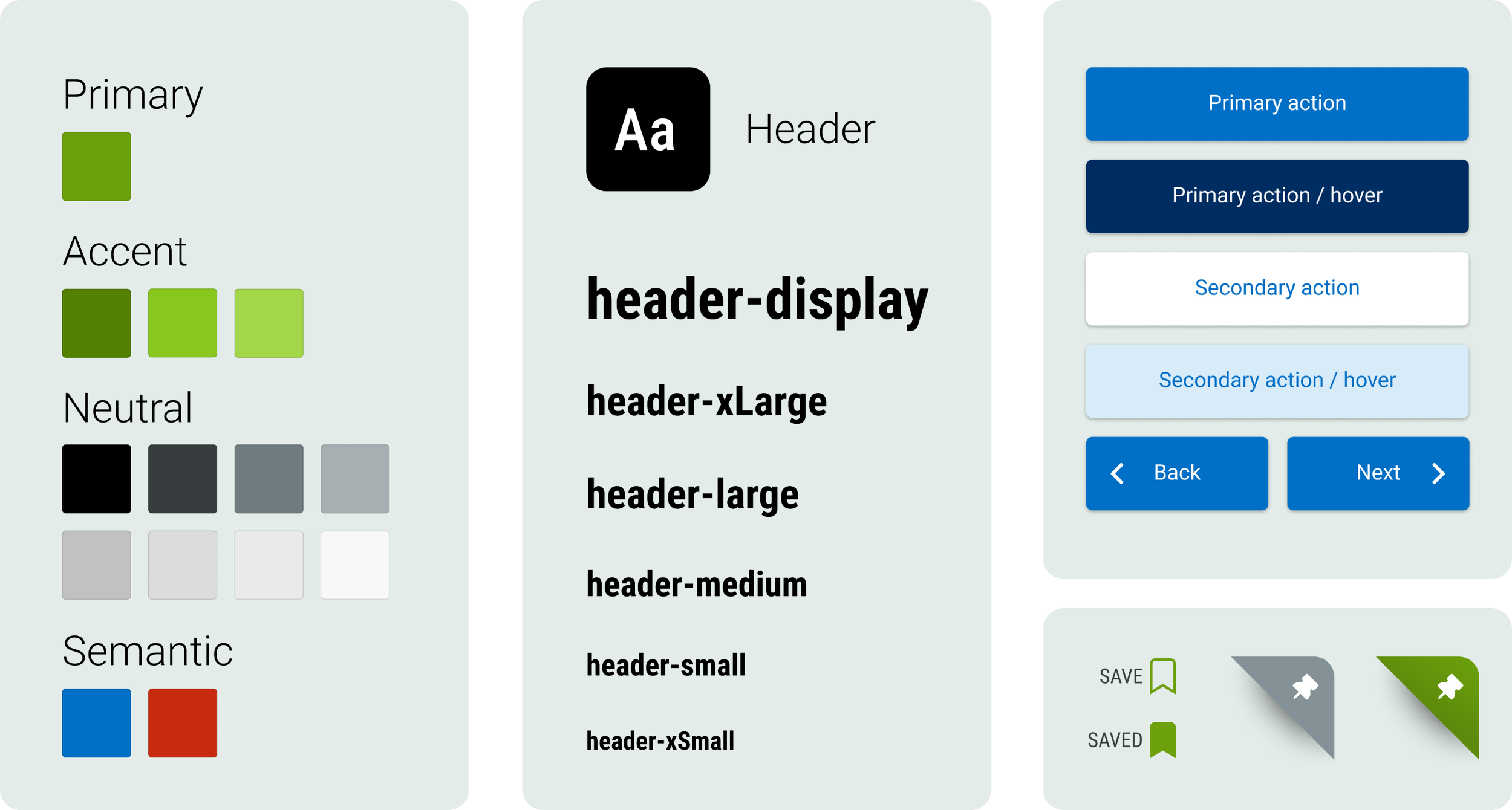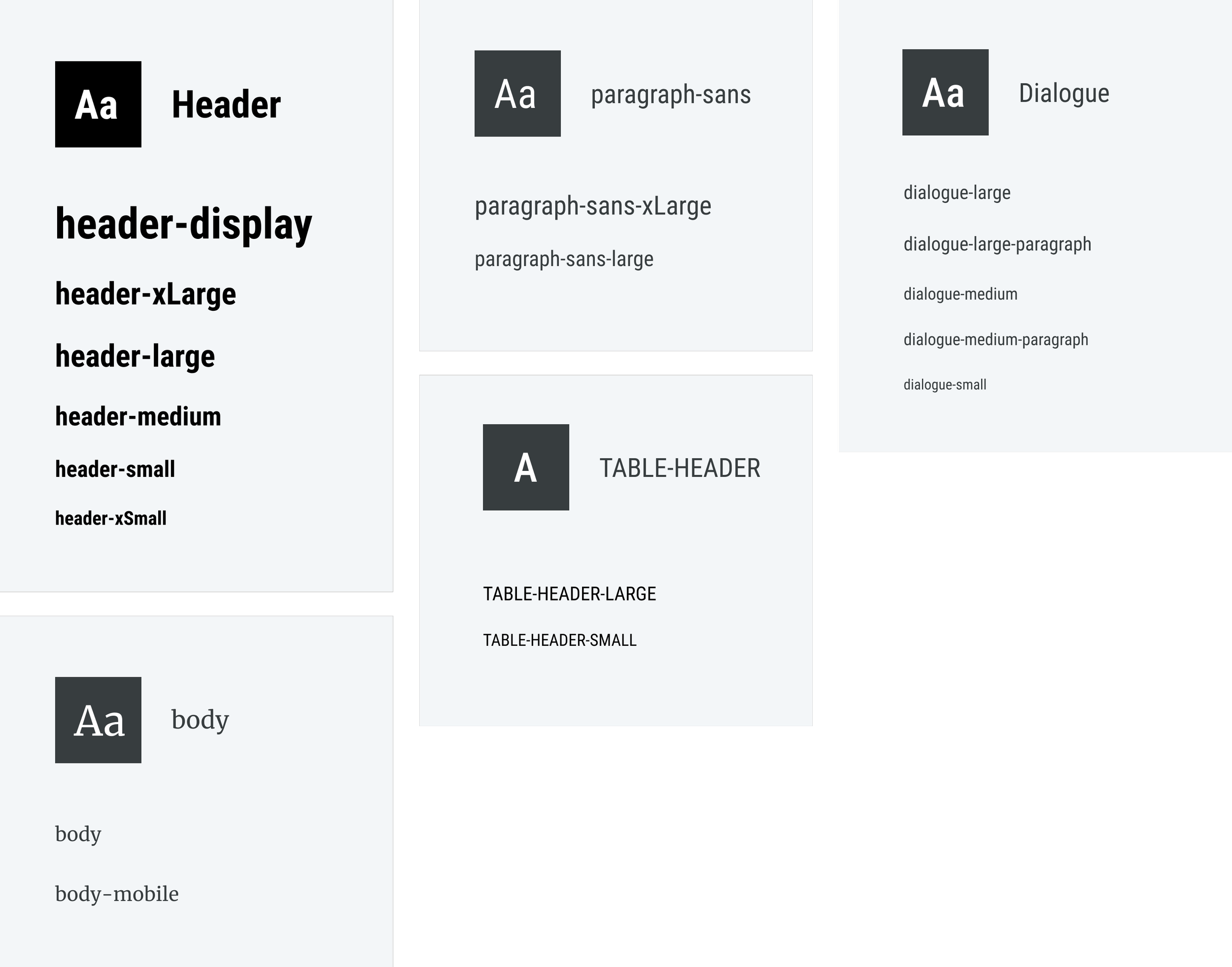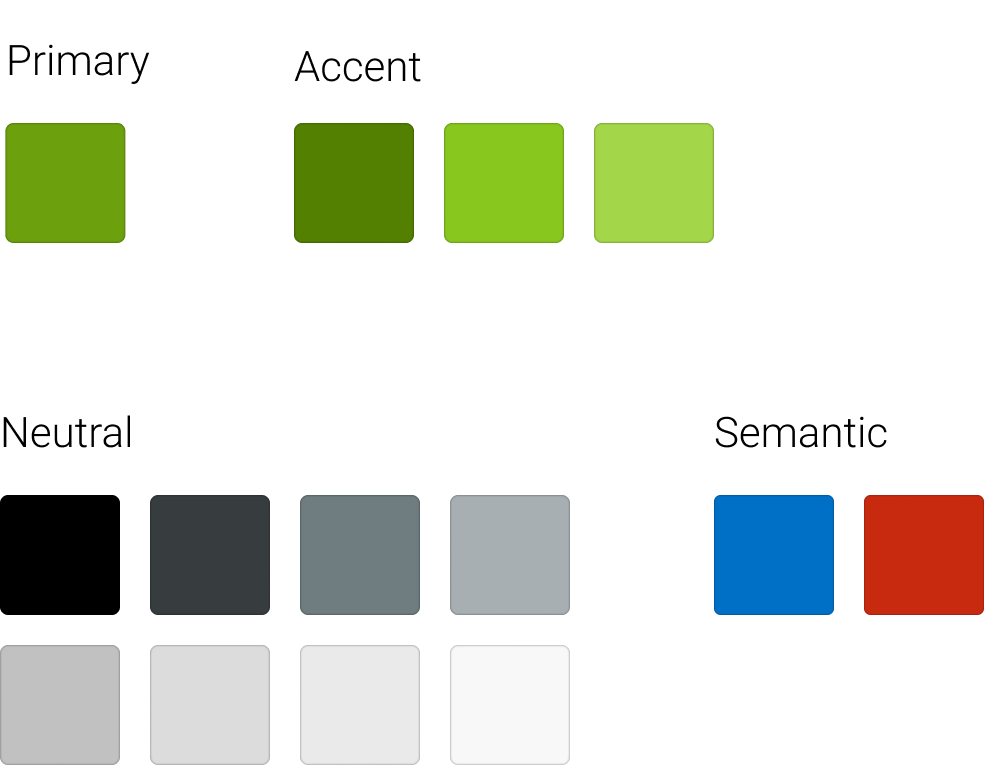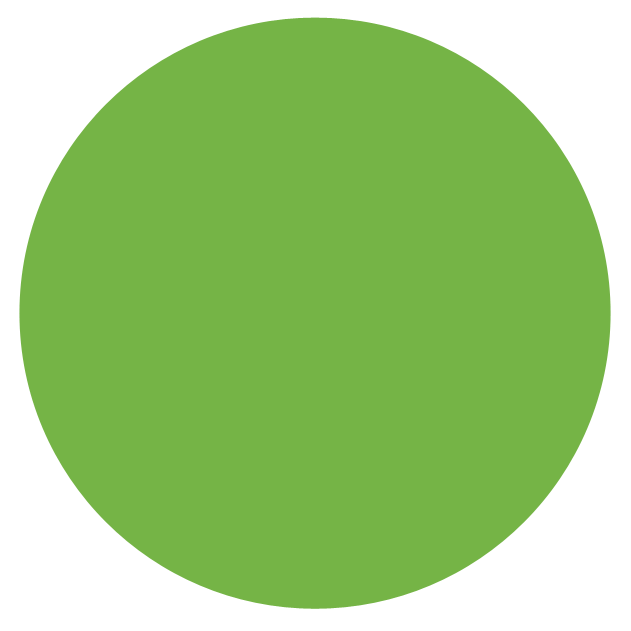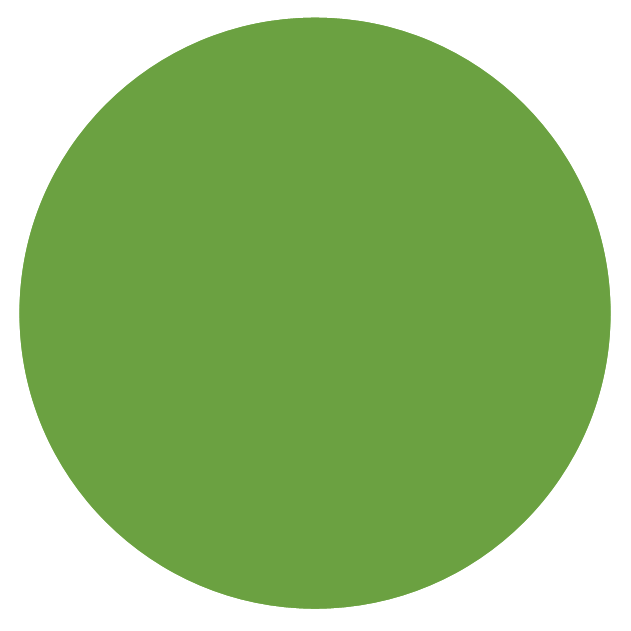Healio Design System
Without a design system in place, the visual aesthetics of Healio.com had been allowed to run wild, resulting in an inconsistent user interface and far-reaching adverse effects on both business outcomes and user experience.
A three-member cross-functional team, pulling from Product, Marketing, and Front-End Development, was tasked with researching, designing, and implementing a design system where none existed.
Timeframe:
On-going
My Role:
Lead User Interface DesignerThe Team:
Anita: Lead UI Designer
Karen: Visual Designer
Al: Front-End Developer